
Did you ever dreamed playing GameBoy Advance on your mobile? Yes. It’s possible. And the great news, all GBA’s roms can be played without any modification 
First, you need to have all of this:
Instruction:
Installation
- Copy vbagx_s60v3.sis into your phone’s memory card.
- Install it. It’s recommended to install on your memory card.
Unlock Full Version of vBag
- Open vbagx125ke_rjkj3uua.exe using your PC.
- Key in you phone’s IMEI number. Get it by pressing *#06# via your phone. Then, click “Generate”.
- Now, open vBag on your phone, select “Option”, then “Activate”, key in the Activation code that you have generate in step 2.
- Done.
How To Play?
- Copy the ROMs, into the folder in your memory card. The directory:{yourmemorycard}/data/Others/vBag
- Open vBag and play

Screenshot:

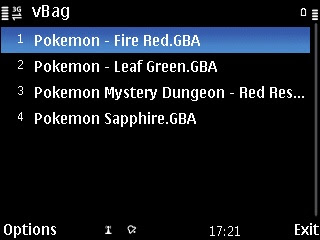




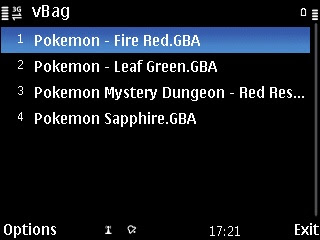

















0 comments:
Post a Comment