Astro B.yond: Volume Control & Controlling Your TV with the B.yond Remote
Why can’t I change the volume on my Astro B.yond?
You can but you need to programme the remote. Before I show you how to do that here is a brief explanation as to why you need to do this.
Welcome to the world of Digital Audio.
When using HDMI or digital audio coax cables the audio is direct out digital audio unprocessed. Digital audio has no volume control it is just 0′s & 1′s that represent the wave form of the sound as it was transmitted. Basically the audio level is set and this is true of all devices that use digital audio outputs including DVD & CD players. Therefore just like a CD or DVD player connected with a digital cable the audio is controlled by the TV or Amp that is connected to the speakers. Thankfully the Astro B.yond remote can be set to control your TV.
Using the Astro B.yond Remote to control your TV.
Each TV set works differently so its up to you to programme the remote to your TV.
Apart from being able to control the TV’s volume with the B.yond remote you will be able to also control the power, av input & mute of the TV.
There are 2 options for programming the remote control. For both of them make sure you are close to your TV set to ensure you get the best results.
Option 1 (using your TV code)
List of codes
Option 2 (forces the remote to scan its database of TV codes)
Now the astro B.yond remote is controlling your TV functions but you need to do one last programming step.
Controlling your TV’s Volume


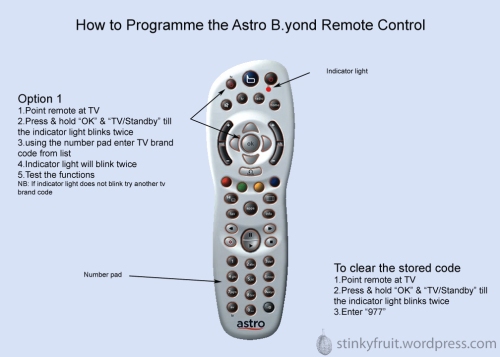
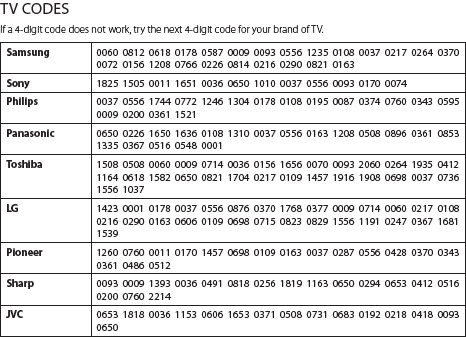

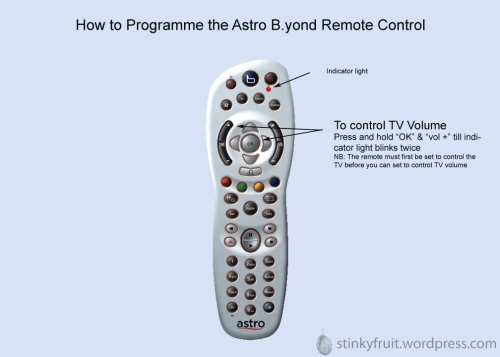














0 comments:
Post a Comment